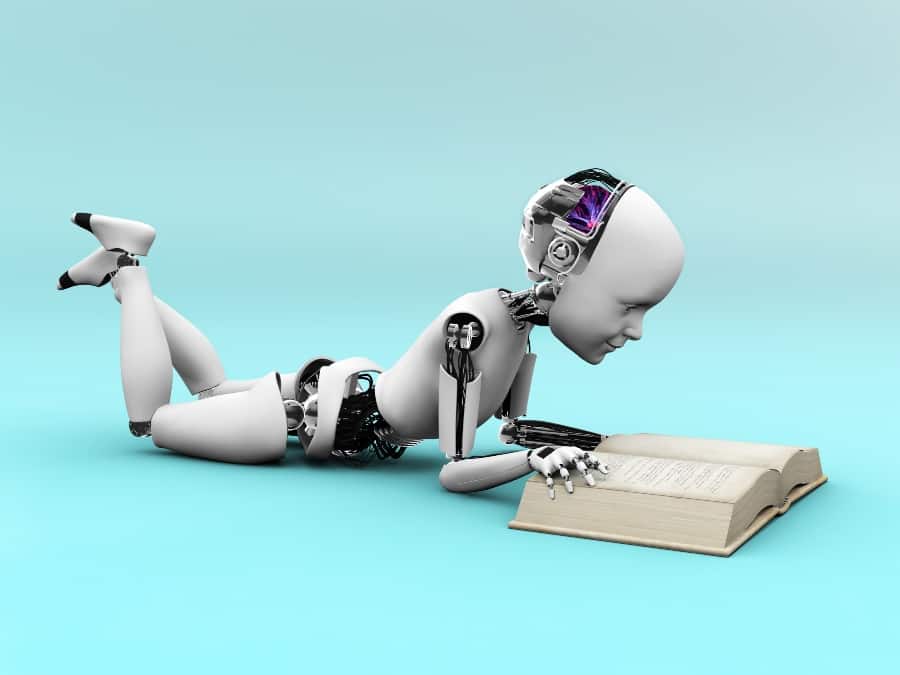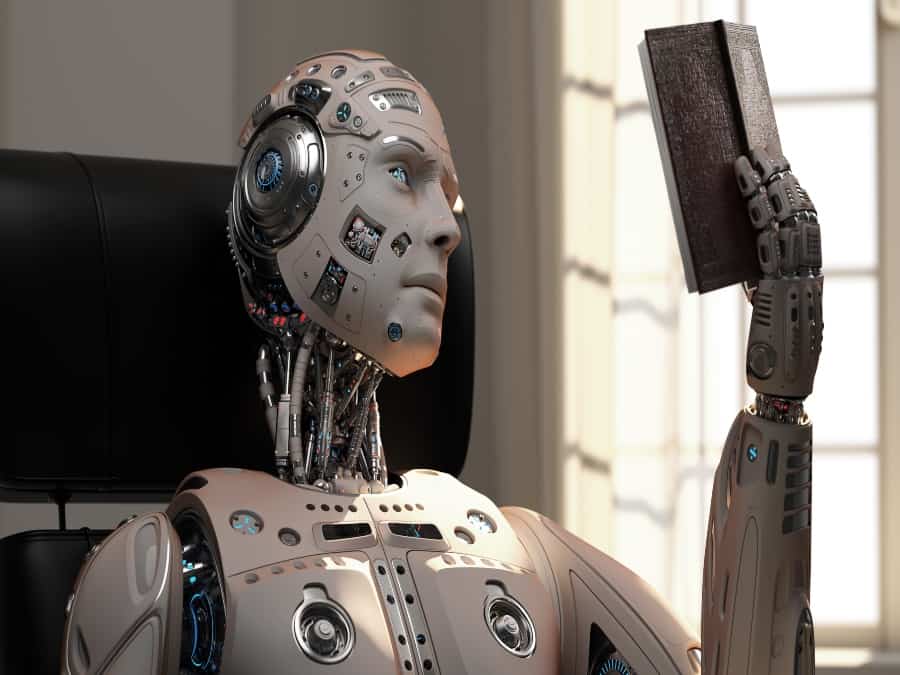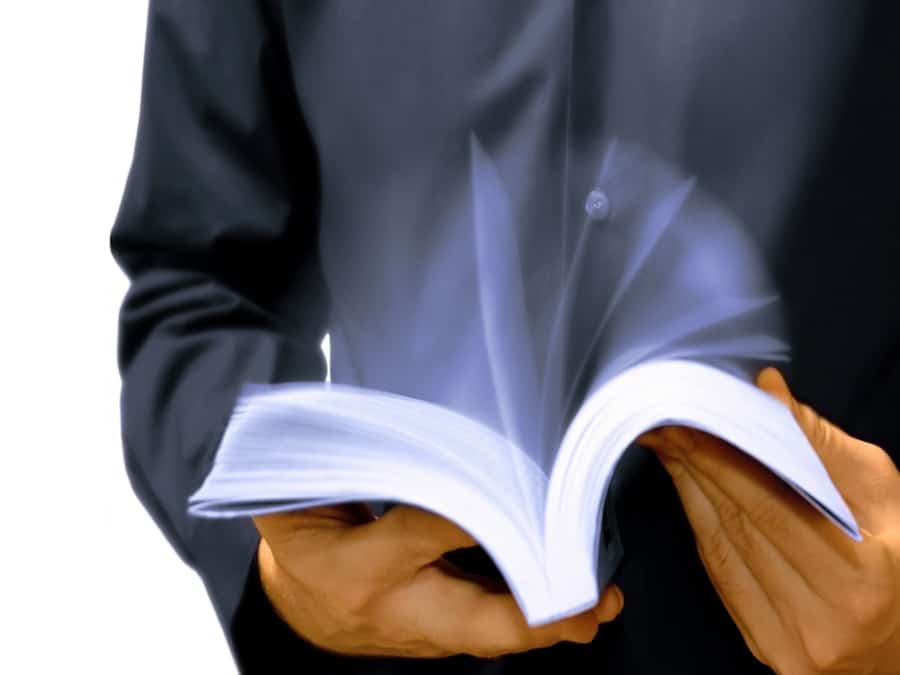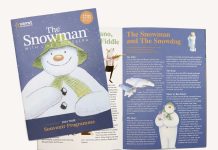Bionic reading is a method of formatting your text which makes your design easier and more accessible to read.
Readability and design go hand in hand, and making your work as effortless to absorb as possible can be the difference between a sale or a fail.
This post discussing a new bionic reading method caught our eye and Solopress wanted to explore how our customers could potentially unlock this skill for their own benefit.
Why does this speed up reading?
Bolding the initial letters of words improves readability and accessibility by drawing attention to key points or important terms. This technique is known as initial letter bolding and is often used in headings, subheadings or other elements designed to stand out.
By highlighting the first letter of a word, it can help to create a visual hierarchy and guide the reader’s eyes to the most important information.
This can be especially useful when dealing with longer pieces of text or complex content, as it can help break up information and make it easier to navigate.
It’s also in design to create a more visually appealing and engaging layout. This adds a sense of depth and texture to the design and draws attention to important bits.
What is bionic reading?
Bionic reading methods are a set of techniques created to improve reading efficiency and understanding by allowing people to process and interact with text faster.
In this sense, ‘bionic’ refers to the merging of technology or modern techniques with human abilities to improve reading performance.
Bionic reading methods aim to help readers process information more effectively and quickly, while sometimes even improving a reader’s understanding of a given subject.
What other bionic reading techniques are there?
There are several approaches and tools that can be regarded as bionic reading methods.
These include:
- Speed reading techniques
- Rapid Serial Visual Presentation (RSVP)
- Visual aids and formatting
- Text-to-speech tools
Speed reading techniques
Speed reading techniques aim to get readers to process information quicker, while still retaining an understanding of what’s in front of them.
These methods are designed to enhance reading efficiency so you can consume more information in less time.
Some popular speed-reading techniques include:
- Skimming
- Scanning
- Bolding
Skimming is a reading technique where someone can quickly glance through a piece of text while identifying the main ideas, headlines and important keywords. This allows you to get a general understanding of something before taking a deeper dive into it.
Scanning is a reading technique where you look for specific keywords or information within a piece of text without reading the entire content.
Bolding is a writing technique that accommodates both skimming and scanning. By highlighting keywords or sections of information, a reader can skim and scan through a section of copy quickly and effortlessly.
Rapid Serial Visual Presentation
Rapid Serial Visual Presentation (RSVP) is a text formatting technique where words are displayed one at a time in a fixed position on a screen. The main idea behind RSVP is to minimise the need for eye movement while reading, which can help increase reading speed and reduce visual fatigue.
In traditional reading, your eyes move across a page or screen, jumping from one word to the next and from one line to another. These eye movements, called saccades, can take up a significant amount of time and may slow down your reading process.
Additionally, the time it takes for your brain to refocus on each new word after a saccade is called fixation, which also contributes to a slower reading pace.
RSVP eliminates the need for saccades and fixations by presenting words one at a time in the same location on the screen. The speed at which words are displayed can be adjusted to suit the reader’s comfort and skill level. As a result, the reader can focus their attention on a single point and process the text more efficiently.
Visual aids and formatting
Visual aids and formatting involve small changes to a presentation that can have a big impact on the reader.
Some common visual techniques that facilitate reading include:
- Font size and style: A larger font is typically easier to read while a clear and simple font style makes sure that text is understandable but still leaves your design visually appealing.
- Line spacing: Amending the space between lines can reduce visual clutter which can make a piece of text easier and clearer to read. Wider line spacing can reduce the chances of someone skipping or rereading sections.
- Bulleted or numbered lists: Presenting information in a list format can improve a reader’s understanding of information by breaking up large blocks of text and organising text in a clear, concise manner. Numbered lists in particular can help a reader rank the importance of the information in front of them.
- Headers and subheaders: Clear and specific headers can break up long sections of text to make it easier for readers to navigate and understand the content. This helps readers quickly locate the relevant key information they need.
- Colour contrast: using appropriate colours to contrast between the text and background can enhance readability by making the text stand out clearly. High-contrast colours, such as black text on a white background, are usually easier to read than low-contrast alternatives.
While it may be overkill to use all these visual bionic reading methods at once, mixing several together to complement each other can present your reader with a piece of content that’s far easier to consume.
Text-to-speech tools
Text-to-speech (TTS) tools are a bionic reading method that transfers written text into spoken words.
This technology can be beneficial for a wide range of people, specifically those with visual impairments or learning disabilities.
Key benefits of text-to-speech include:
- Accessibility
- Multitasking
- Improved understanding
- Language learning
This bionic reading method is accessible because it can help those with reading disabilities such as dyslexia or those who require visual aids.
Text-to-speech can help some people multitask, as a listener can perform another task while taking in the spoken information. Similar to listening to a podcast, text-to-speech can be consumed while working, exercising or doing many other tasks.
For some, listening to text rather than reading it will help them retain the information better.
In addition, listening to how words are spoken is a great tool to aid you when learning a new language. Hearing how an expert pronounces their words can be the difference between sounding like a local and an embarrassing moment!
Bionic reading & print
Using bionic reading methods in your design can help make it more accessible and easier to understand for many people.
This technique combines technology and digital tools to enhance human reading capabilities.
If you’re looking for somewhere to print your design and artwork enhanced by bionic reading methods, Posters, Flyers and Leaflets from Solopress offer the perfect platform to put these techniques to the test.