Door-To-Door Leaflet Distribution
Solopress Door-To-Door Leaflet Distribution lets you print, plan and deliver your Leaflet door drop campaign in one easy transaction.
The process is simple:
- Order Leaflets and use our online Campaign Builder to define your target audience.
- We print and pack the job and hand it over to Royal Mail.
- Your Leaflets are delivered to your target audience along with the regular post via Royal Mail Leaflet distribution.

We love Door-To-Door Leaflet Distribution because it’s:
Timesaving
No app to download. No mailing list to compile. No distribution partner to find. Leaflets go from design to doormat in one easy transaction.
Trustworthy
Peace of mind is assured. Delivery is handled via a Royal Mail Leaflet drop, so your materials arrive along with the regular post.
Targeted
Our Campaign Builder lets you define your target audience based on geographical area, household type and income bracket.
92%
of customers read
Royal Mail delivered
door drops.
89%
of people recall getting a
Leaflet through the door
in the last two weeks.
59%
of the public visit the related drops website after Door-To-Door distribution
45%
keep and store Leaflets for reference.
Read our step-by-step user guide
Discover the ease and effectiveness of Solopress Door-To-Door Leaflet Distribution.


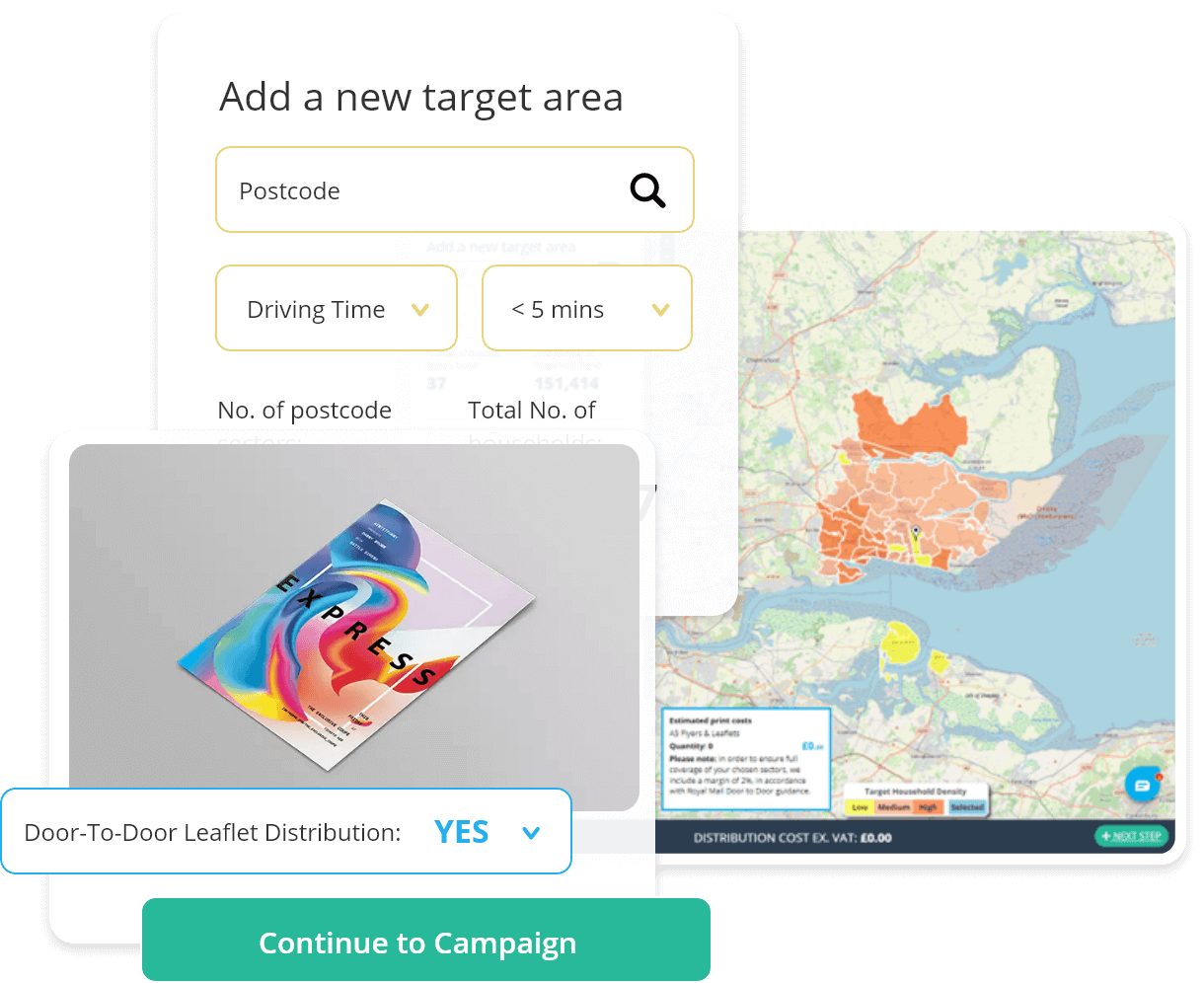
FAQs
Choosing Solopress Door-To-Door Leaflet Distribution
If you’re looking to promote your business in a specific area, or to specific types of households, Leaflet campaigns, classed as ‘unaddressed mail’, are regarded as one of the most impactful and cost-effective channels for businesses seeking to target local markets.
Delivering a physical piece of direct mail has a demonstrable impact on recipients:
- 92% of customers read Royal Mail delivered door drops.*
- 89% of people recall getting a Leaflet through the door in the last two weeks.**
- 67% of consumers are prompted to make a purchase after a door drop.*
- 59% of the public visit the related drops website after Door-To-Door distribution.*
- 45% keep and store Leaflets for reference.**
Solopress Door-To-Door Leaflet Distribution is time-saving, trustworthy and targeted.
- You save time by organising print and delivery with just one supplier, cutting out the hassle of coordinating two separate providers.
- Solopress is the most trusted printer in the UK according to Trustpilot, and the Royal Mail has over five centuries of experience in delivery!
- Plus our Campaign Builder tool lets you pick out your audience according to geographical area, age, household type and income bracket.
Designing and uploading your Leaflet artwork
Print-ready artwork is a completed design, set up at the correct size and resolution, with colours represented in CMYK and including crop marks, bleed and any other details required by the printer. For full information about supplying print-ready artwork, visit our support guide on How To Supply Artwork.
For Leaflet printing, we’re able to work with a variety of file types, which we set out in our support guide on How To Supply Artwork. PDF, JPEG, EPS and TIFF are all acceptable at the correct size and resolution, but we’re not able to print from Word, Excel, Powerpoint, Publisher or Works files.
Yes, we have an excellent inhouse team of designers who are on hand to help you create your artwork. A price list for this service is available on our Solopress Design page, and you can get the ball rolling by contacting our Customer Service team on 01702 460047 or via Live Chat. Payment for design is required before the artwork is carried out.
Yes, these are accessible from the product page where you order your Leaflets. For example, if you’re ordering A5 Flyers, scroll down and hit the Templates tab to access downloadable templates in a variety of file types. Alternatively, head over to our Flyers templates pages where we have AI, IDML, PSD and PDF files for you to use free of charge.
Our downloadable templates feature bleed area, trim and safe areas and can be found on the product pages for each of our Flyers and Leaflets sizes. For more about how to prepare artwork for print, visit our support guide on How To Supply Artwork.
Ordering your Leaflets
Prior to selecting Door-To-Door Distribution, you can check out the print prices for various quantities and delivery times on the Leaflets product page. However, once you select Door-To-Door Distribution, you can go through to the Campaign Builder, where the target audience you choose will determine the quantity, and therefore cost, of the job.
An estimated print cost and distribution cost will appear on screen and dynamically update as you refine your audience parameters. Please note, the cost shown on the calculator excludes VAT which will be added at checkout. For VAT exempt print products, VAT is applied to distribution costs only.
Our online proofing tool allows you to approve your artwork on screen prior to print. For a small fee, it can also be sent to you as a PDF via email. Once printed, you can request a physical copy to be delivered to your address by contacting your assigned Account Manager. The contact details for your Account Manager and your Job Number can be found in your confirmation email.
The following products are eligible for Door-To-Door Leaflet Distribution:
- A6, A5 and A4 single or double-sided flat Flyers.
- 4-page A4, A5 and DL Folded Leaflets and 6-page DL Folded Leaflets
Visit the product page for your chosen Flyer or Leaflet to explore different options such as paper stocks, finishes and folding types.
No, this will only affect the print cost. Distribution cost is based solely on the number of households within your target audience.
Yes. You’ll receive a confirmation when your artwork has been cleared and your scheduled date confirmed by Royal Mail. You’ll then receive another confirmation when your Leaflet campaign is out for delivery.
Targeting your audience
Currently you can only achieve this by submitting separate orders, uploading different versions of your artwork in each and setting them to go to different audiences that you would define in the Campaign Builder. However, we are working on a solution that would allow you to achieve all of this in one transaction, but we’re not quite there yet.
Yes, you can add multiple areas one by one. For example, you can establish a target audience in London and then click 'add a new area' to add a second target audience in Manchester.
The minimum number of households is 7,500 and the maximum is 1,000,000. If you’d like to distribute a campaign to a higher volume of households, please contact your assigned Account Manager directly or get in touch with us via Live Chat, at [email protected] or on 01702 460047.
The Campaign Builder features a series of tick boxes that allow you to select or deselect a number of categories:
- Families - Tick the Families box to reach all families within your area. If you want to target specific Family types, you can specify to: Hotel Parents, Primary School Parents, Secondary School Parents, or Playschool Parents.
- Early Life - Tick Early Life to reach young people within your target area. If you want to refine your search even further, you can focus on Fledglings, Nest Builders and Flown The Nest.
- Mid Life - Tick the Mid Life box to reach middle-aged people. The sub-groups you can target are: Non-Standard Families, Unconstrained Couples and Mid-Life Independents.
- Later Life - Tick this one to reach all the elderly people within your target area, or get more specific with Empty Nesters or Senior Sole Decision Makers.
- Income Bracket - Campaign Builder lets you target households with High Income, Medium Income or Low Income.
If your business model means that you travel to your audience or your audience travels to you, it’s a good idea to restrict the size of your distribution area. This is easily done via the 'Range' parameter, where you can restrict your distribution area by either 'Driving Time' or 'Radius' from your business.
When it comes to target audience or income bracket, you should conduct some research to gain insights into your existing customer base or the markets you wish to move into. This will help you to focus on the most likely prospects for your campaign.
Clicking ‘Postcode Sector List View’ allows you to see a list of all the postcodes within your current selection, allowing you to select and deselect them. The volume of households and estimated costs on screen will dynamically update, allowing you to see how your selections affect your campaign reach and cost.
Distribution and delivery
Delivery dates are determined by you, but you’ll need to pick a date three weeks in advance to allow for Royal Mail to schedule distribution. The printing and delivery of your Leaflets to Royal Mail typically takes around a week. Your Leaflets are then delivered over a two-week period from your specified start date. If Royal Mail is unable to fulfil your delivery date (usually due to conflicting bookings), we’ll be in touch to suggest an alternative date.
We use Royal Mail distribution to cover all 27 million households in the UK. In very rare instances, it may be necessary for us to use an alternative distribution network, but this will not affect the price you pay, and the same assurances apply.
Reviewing your orders
Yes. Past orders can be reviewed in the My Orders section on the My Account page when you are logged in.
On the My Orders page, there are two drop-down menus where you can filter results: ‘Order Status’ and ‘Orders Placed In’. Make sure they’re set to display the right type of orders from the right period. If you’re still unable to view your order it may be because:
- Your order was placed using a different account or email address.
- It was a bespoke order placed directly through our service team.
If you need any assistance regarding previous orders, please contact your assigned Account Manager directly or get in touch with us via Live Chat, at [email protected] or on 01702 460047.
If you wish to cancel your order and halt delivery, please contact your assigned Account Manager. The contact details for your Account Manager and your Job Number can be found in your confirmation email. We need to get confirmation of your cancellation in writing, so make sure you email us too.
We’ll make every effort to halt your order, but we cannot guarantee that we’ll be able to prevent cancelled items from being distributed. Because of our high-speed turnaround, orders are printed soon after they're placed, and once the distribution date has been confirmed and legally contracted, we are unable to amend it. As a result, it may not always be possible to cancel your order.
Any cancelled items, or items surplus to the booking requirements that are not distributed will be destroyed and you are responsible for paying for the cost of destruction.
If you cancel your order, we will not refund any money that has already been or paid invoiced to your account, unless we receive a refund from Royal Mail. We will remit any refund from Royal Mail to you after deducting our processing costs of £25.00.
Any money paid upfront or invoiced to your account that has not been refunded by Royal Mail will not be returned to you unless we have been found to be culpable in terms of a failure to deliver, or failure in respect of print quality.
Further details on payment, cancellations and refunds can be found on our Terms and Conditions page.
If there's anything about your order that you're not happy with, please contact your assigned Account Manager directly. Please remember to have your Job Number to hand.
The contact details for your Account Manager and your Job Number can be found in your confirmation email. We may ask for pictures or a brief explanation in writing so that we can get a better understanding and determine how to rectify the issue.
Order your flyers & Leaflets with Door-Drop
 Folded Flyers & Leaflets Three types of folding styles available Extra space on printed flyers and leaflets Great for newsletters, menus and surveys
Folded Flyers & Leaflets Three types of folding styles available Extra space on printed flyers and leaflets Great for newsletters, menus and surveys  A5 Flyers & Leaflets 148 x 210mm A5 flyers and leaftets Ideal for door drops or on-street handouts Available in several paper types and weights
A5 Flyers & Leaflets 148 x 210mm A5 flyers and leaftets Ideal for door drops or on-street handouts Available in several paper types and weights  A6 Flyers & Leaflets Promote events with leaflet printing 148 x 105mm size, for easy distribution Option to print single or double-sided
A6 Flyers & Leaflets Promote events with leaflet printing 148 x 105mm size, for easy distribution Option to print single or double-sided  A4 Flyers & Leaflets Trimmed to 210 x 297mm, with space for info Perfect for menu or guide printing Create your artwork or ask our designers
A4 Flyers & Leaflets Trimmed to 210 x 297mm, with space for info Perfect for menu or guide printing Create your artwork or ask our designers Need Help?
Contact the Customer Services Team
- Start a Live Chat
- Launch
- Email us on
- [email protected]
- Give us a call on
- 01702 460047
