Door-To-Door Distribution
User Guide
Discover the ease and effectiveness of Solopress Door-To-Door Leaflet Distribution, a seamless solution for printing, planning, and delivering your marketing materials. This service combines convenience with precision targeting, ensuring your message reaches the right doorsteps through Royal Mail, without the need for complex logistics.
Where do I start?
- When you’re customising your Flyers and Leaflets, make sure you select YES on the first dropdown menu: Door-To-Door Leaflet Distribution.
- Fill out the remainder of the customisation page as you like, choosing your paper and design preferences.
- Once you’ve filled this out, you’ll then see a green button that allows you to ‘Continue to Campaign Builder’.


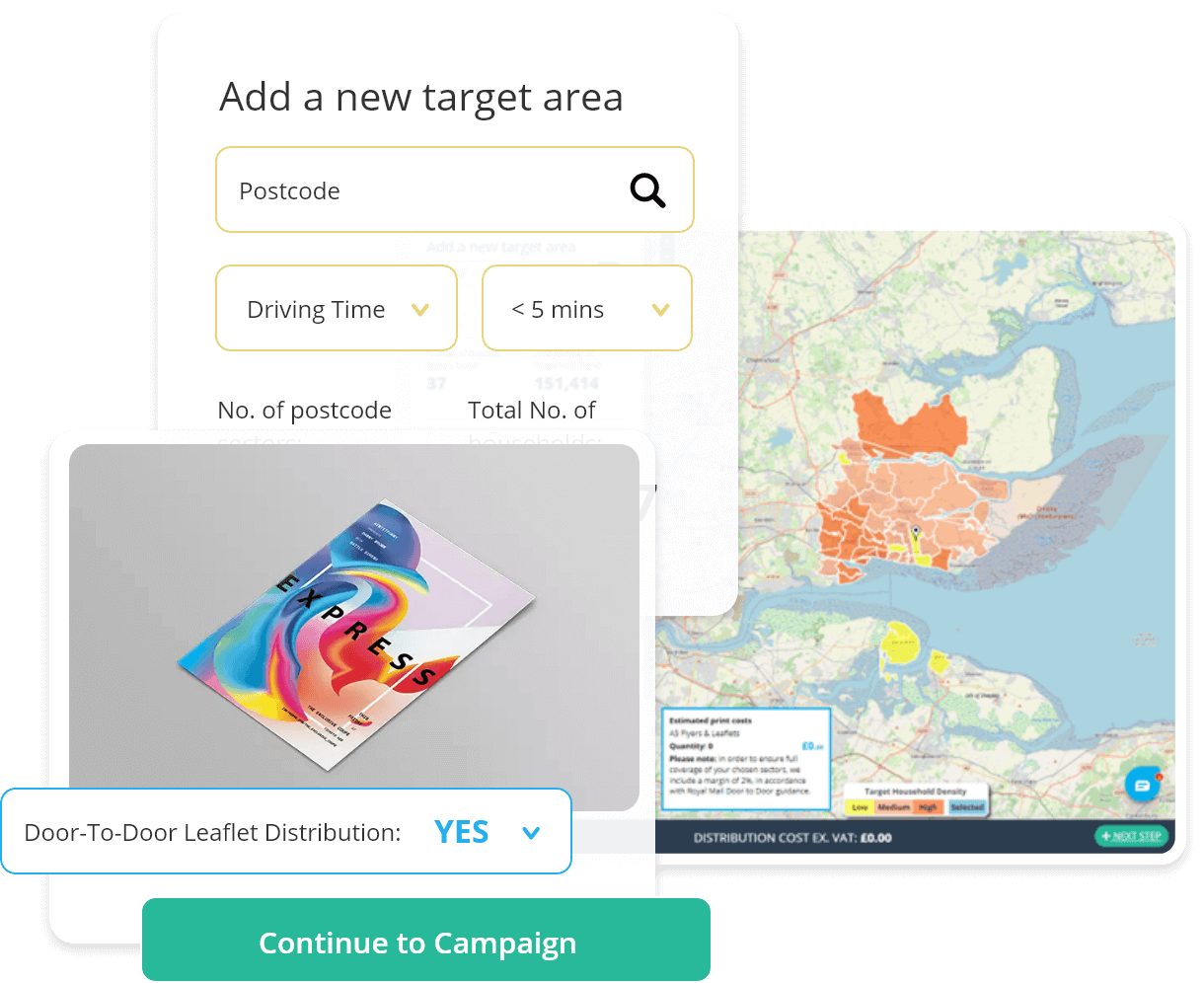


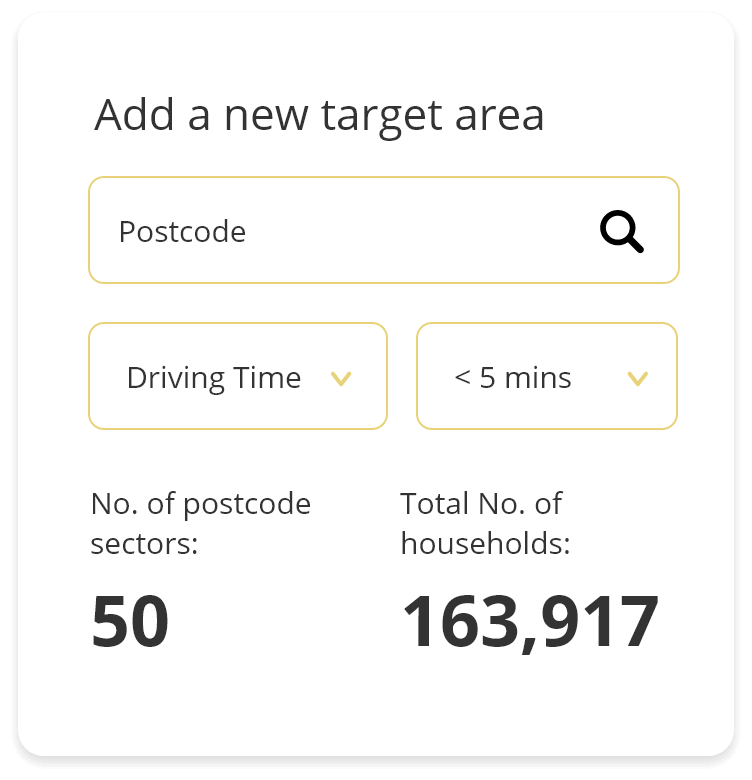

Picking your target area
How do I know which are the right households to target?
Within Campaign Builder, you have several options to make your leaflet distribution as vague or as specific as you desire.
Select an area or postcode for your new Target Area.
From here you have two options for your range: Driving Time or Radius.
Selecting Driving Time will allow to choose between 5, 10, 15 or 30 minutes driving time from the centre of your chosen area.
Alternatively, if you select Radius, you can choose a radius of 1, 2, 3, 5, 10, 20 or 30 miles from your postcode.
- After choosing from one of these two options, you will see two numbers below. The number of postcode sectors and the total number of households within your target area.
- Please note: To ensure full coverage of your chosen sectors, we include a margin of 2%, in accordance with Royal Mail Door-To-Door guidance.
Selecting your target audience
Which different demographics can I target?
The Campaign Builder lets you define your targeted leaflet distribution even more by selecting your desired target audience. Select as many or as few options as you want. Make sure you choose the options most relevant to your desired target audience.
If you want more information regarding each option within the sections, click on the blue question mark in the Campaign Builder.
What is the minimum/maximum audience I can target?
The minimum number of households is 2,400 and the maximum is 1,000,000. If you’d like to distribute a campaign to a higher volume of households, please contact our Customer Service team on 01702 460047 or via Live Chat.
Audience Options





Reading the map
What does each colour mean?
The centre of your screen will be the postcode you put in at the start, which will be pinned by a white marker.
When you first load into this page, everywhere within your Radius or Driving Time will be highlighted in yellow.
Hover over an area on the map and a black box will show you the specific postcode of that area, the number of households within that postcode and the calculated price of delivering to the households within that postcode (excluding VAT).
If you look at the bottom, you’ll see a colour code under the title of Target Household Density.
As you select your Target Audience on the left side, this colour code will tell you in more detail about the target areas you’re planning on distributing to.
- Yellow will show postcodes of a low density for your target audience.
- Light red will show postcodes of a medium density for your target audience.
- Dark red will show postcodes of a high density for your target audience.
If you click on a specific postcode, it will be highlighted in blue on your screen and added to your distribution.
For example: if you selected Hotel Parents, Fledglings, Mid-Life Independents and Senior Sole Decision Makers, with a Medium Income Bracket, every section highlighted dark red will be a postcode of high-density for the target audience you’ve searched for.
Please note: Estimated print costs are based upon A5 Flyers and Leaflets.
Along the bottom of the page, you can see your total volume of Flyers and Leaflets and the distribution cost excluding VAT. These two numbers were calculated from the postcodes you selected in blue.
Once you have selected your target audience, target area and you’re happy with the specific areas where your Flyers & Leaflets will be distributed, click Next Step in the bottom right corner of your screen.
Struggling to read the map or find a certain postcode?
Click on Postcode Sector List View. Selecting this will show you every individual postcode within your target area, the number of households within each postcode, and the cost excluding VAT of delivering to each house within that specific postcode.


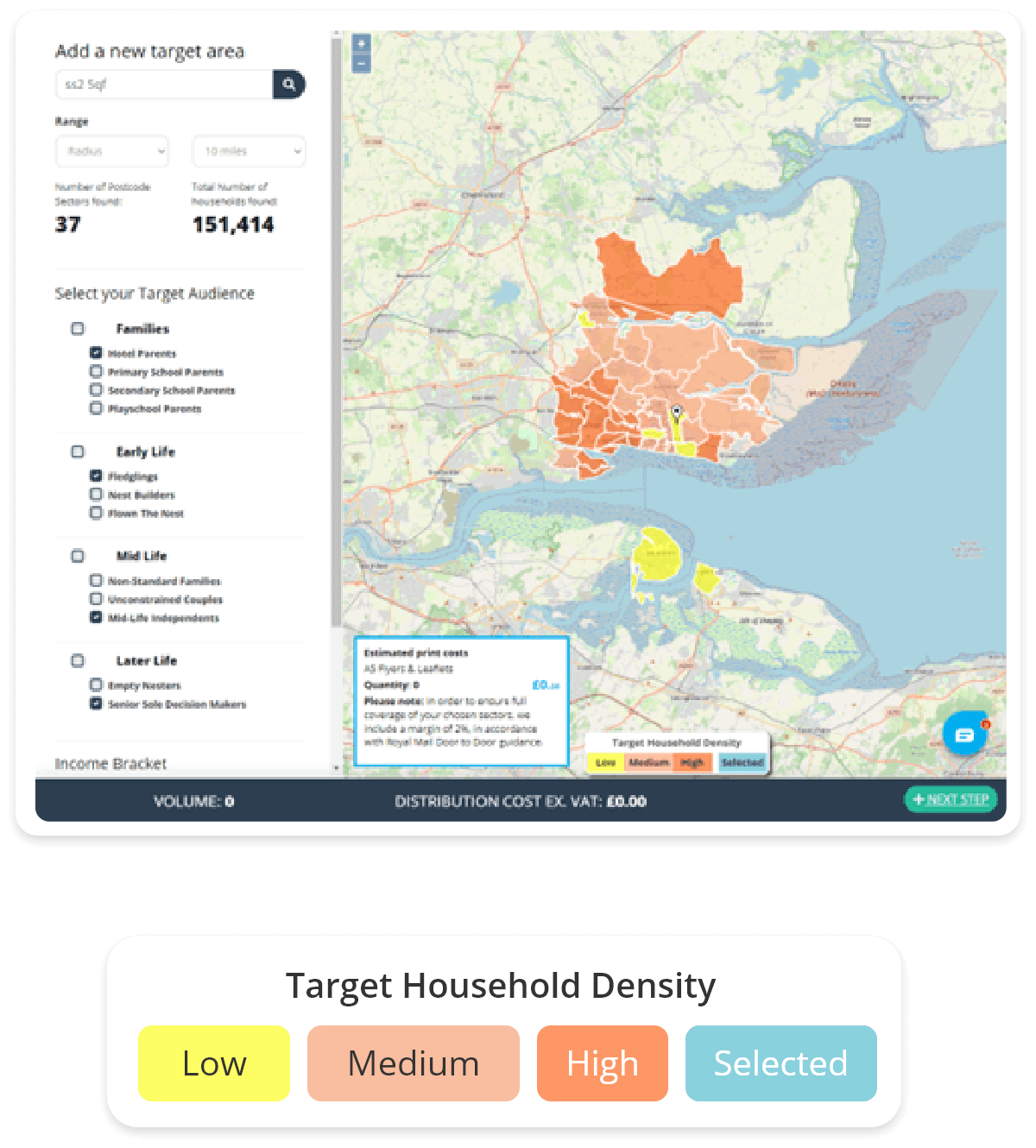


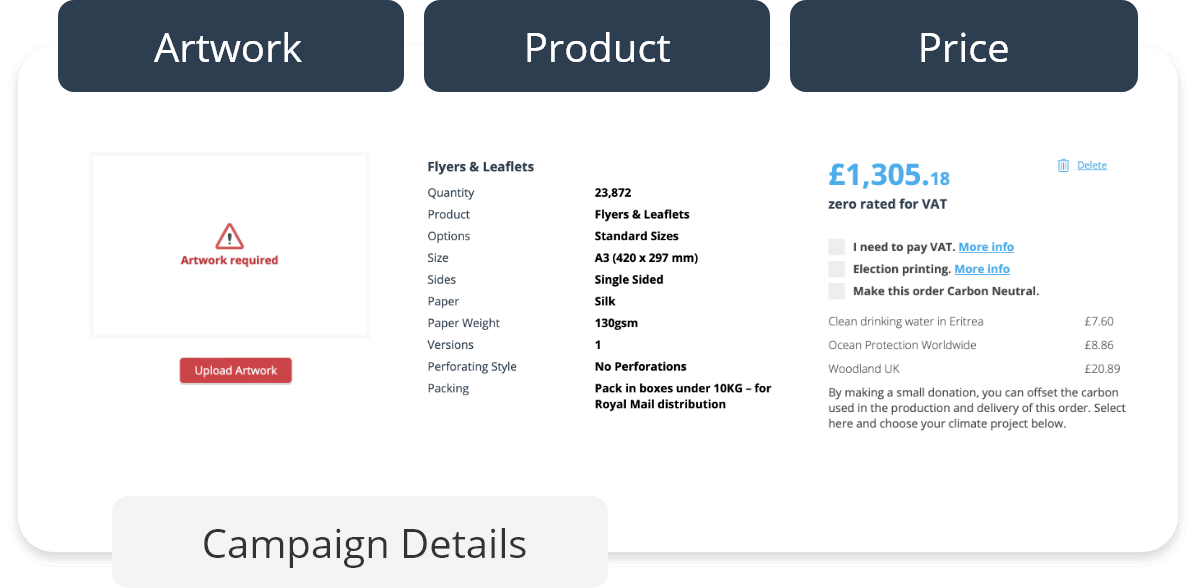
Your basket
Clicking Next Step takes you through to Your Basket.
At the top, you’ll see how many items you have in your basket and the total cost including VAT.
Below that, there are three columns:
- Artwork is where you’ll upload your Flyer design.
- Product details which product options your selected for your Flyer and the quantity you’ll have distributed.
- Price shows the total cost for printing your Flyers.
Uploading your artwork
How do I upload my artwork?
Click on the red Upload Artwork button which will take you onto our design upload page. Press on the browse button and select your artwork design.
Please note: the maximum file size is 100MB.
Make sure you check out our How To Supply Artwork support guide if you’re still unsure.
I don’t have a Leaflet design, do you provide a design service?
Yes, Solopress Design gives you access to our in-house team of designers who are on hand to help you create your artwork. You can find more information on this service and submit an artwork brief here. If you have any enquiries about Solopress Design, you can call 01702 460047 or email [email protected].
How do I make sure my artwork is formatted correctly?
Clicking ‘View Proofs’ will allow you to be able to see the artwork we’ll send to print. You can check and adjust the artwork prior to approving for print.
Equally, you can click I would prefer to skip proofing and have Solopress check my artwork if you want us to proof for you.
Once cleared, you’ll be able to preview your artwork. You’ll then have three options at the bottom of the page.
Approve if you like how your proof looks and are happy to go straight to print.
Try Again if you don’t think it looks right but you want to fix it yourself and upload it again./p>
Skip Proofing if your artwork doesn’t look right and you want our help to fix it.

Your campaign details
How long does it take to deliver my Leaflets?
Delivery dates are determined by you, but you’ll need to pick a date three weeks in advance to allow for Royal Mail to schedule distribution.
The printing and delivery of your Leaflets to Royal Mail typically takes around a week. Your Leaflets are then delivered over a two-week period from your specified start date.
If Royal Mail is unable to fulfil your delivery date (usually due to conflicting bookings), we’ll be in touch to suggest an alternative date.
Campaign Details will recap your personalised Door-To-Door Leaflet Distribution preferences.
Order your flyers & Leaflets with Door-Drop
 Folded Flyers & Leaflets Three types of folding styles available Extra space on printed flyers and leaflets Great for newsletters, menus and surveys
Folded Flyers & Leaflets Three types of folding styles available Extra space on printed flyers and leaflets Great for newsletters, menus and surveys  Folded Flyers & Leaflets Three types of folding styles available Extra space on printed flyers and leaflets Great for newsletters, menus and surveys
Folded Flyers & Leaflets Three types of folding styles available Extra space on printed flyers and leaflets Great for newsletters, menus and surveys  A5 Flyers & Leaflets 148 x 210mm A5 flyers and leaflets Ideal for door drops or on-street handouts Available in several paper types and weights
A5 Flyers & Leaflets 148 x 210mm A5 flyers and leaflets Ideal for door drops or on-street handouts Available in several paper types and weights  A4 Flyers & Leaflets Trimmed to 210 x 297mm, with space for info Perfect for menu or guide printing Create your artwork or ask our designers
A4 Flyers & Leaflets Trimmed to 210 x 297mm, with space for info Perfect for menu or guide printing Create your artwork or ask our designers Need Help?
Contact the Customer Services Team
- Start a Live Chat
- Launch
- Email us on
- [email protected]
- Give us a call on
- 01702 460047
