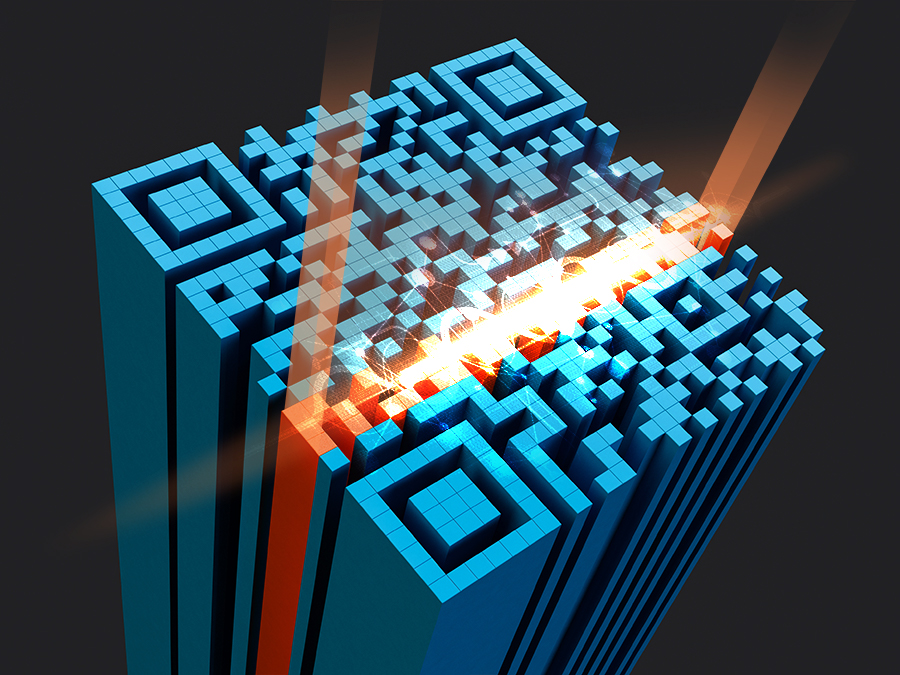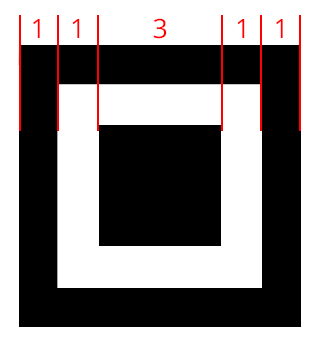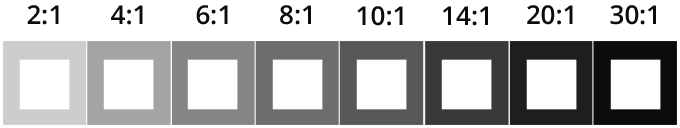A decade ago, QR codes were supposed to be the next big thing in customer engagement. But with some audiences finding them confusing and frustrating, they failed to catch on in the way some marketers had hoped.
Thanks to recent events, QR codes have begun to play a much larger role in our lives. This widespread familiarity with the format now presents an opportunity for marketers to revisit these ingenious black and white patterns.
In this guide to QR codes, we delve into the origins of these monochrome marvels, take a journey through the ups and downs of their story and discuss the options and opportunities they present. And of course, we’ll look at what you need to know to ensure they appear correctly in print soo you can create a QR code that doesn’t have an image problem!
Why were QR codes developed?
The QR code started life in a world of automotive factories and car building robots. A descendent of the UPC barcode (Universal Product Code or Unique Product Code depending who you ask), QR stands for Quick Response, recognising its ability to yield speedier results than its stripy forebear.
They were developed by a company called Denso Wave, then a subsidiary of the Denso Corporation, which in turn was part of the Toyota Group.
Denso remains one of the world’s leading manufacturers of automotive parts and industrial robots. The original idea behind the QR code was to aid in the location, identification and tracking of parts throughout production and assembly processes.
Who invented the QR code?
It was Masahiro Hara who invented the QR code for Denso Wave in 1994. While the humble barcode had previously served as a way to monitor parts in factories, by the 90s modern industrial processes were speeding up, demanding a system that could be read more quickly and easily. By including elements that helped the scanner locate and orientate them, QR (or Quick Response) codes read pretty much instantaneously.
Do QR codes hold more information than barcodes?
It’s not just in the speed category that the QR code beats the barcode. In terms of data, QR wins hands down too. UPC barcodes encode information across one dimension, whereas QR codes use two dimensions.
That’s because a barcode scanner looks at a single line across the length of the barcode, recognising the ratios between the thicknesses of reflective (white) areas and non-reflective (black) areas. A QR scanner looks at the whole picture, detecting reflective and non-reflective areas across the horizontal and vertical planes.
While a barcode will usually hold around 20 or 30 pieces of alpha-numerical information, a QR code can contain 3KB.
How do QR codes work?
Location, orientation and identification.
Have you noticed that three corners of the QR code always feature a black square within a square? This information indicates the presence and orientation of a code, and it’s a key component of how a QR code works.
A rare ratio
You’ll notice that the black outline square and the white line within it are the same thickness. So the ratio of the thicknesses of these two lines is 1:1.
The black square at the centre is three times the width of the white line around it. A ratio of 3:1.
So if you draw a line across the shape, you first cross a black line of a certain width, a white line of the same width, a black area three times the width, and then back to a white line and finally the black line again.
The ratio between the thicknesses of these 5 contrasting areas is 1:1:3:1:1.
According to Masahiro Hara, having analyzed thousands of pieces of printed material, this ratio was the least likely to appear by chance in printed imagery and text.
By searching for this rare configuration, a scanner can be certain that it’s identified a QR code when it comes across the 1:1:3:1:1 ratio.
An eye for an eye
These location squares are known as ‘Eyes’ and they appear at three corners of the barcode, leaving one corner blank creating a unique orientation in which the QR code should be read.
Take this Guinness ad for example. It’s a great idea to let the black beverage fill in the contrasting areas in the code, but what about interference from the black and white areas around it? Your scanner is able to ‘ignore’ all the nonsense data surrounding the QR code thanks to the three locator squares that define the readable area.
Some proprietary systems used by delivery or security companies don’t use eyes, but if you’re sourcing a code from a QR code generator, it will still have them.
Beyond the factory floor
Just like the UPC barcode before it, the QR code made the journey from the factory floor into the public domain.
As a marketing gimmick, QR codes had a bit of a moment circa 2010. Zeitgeisty and cutting edge, they weren’t only a way to turn a new technology to your advantage, they were also a way of demonstrating that your brand was on-trend.
They appeared on posters, in shop windows and magazines, promoting everything from Lego to Pop music. In most cases the QR code featured little more than an encoded URL that would take your device to a specific webpage.
A false start for QR codes
However, this proved to be a bit of a false start. While industrial applications for QR codes remained steady, as a marketing trend, they quickly went off the boil. The public appeared to turn their noses up
There was even something of a backlash. It could have been a lack of understanding on behalf of the public, inexperience on behalf of marketers or simply that the technology wasn’t quite there yet, but QR codes never really hit it off with the public in the way many had hoped.
Maybe it was the shock of the new that meant consumers felt confused and affronted by these unfamiliar little square patterns. Maybe customers felt disappointment after going to the trouble of figuring out how to use a QR code only to be led to an underwhelming website? Or maybe a few poorly presented, poorly explained QR code campaigns were enough to put people off.
At any rate, it became fashionable to disparage QR codes. Entire blogs, galleries and social media accounts including this Tumblr account, were devoted to mocking absurd or unimaginative uses of QR codes. By the time the Coronavirus pandemic came along, it seemed they may have gone the way of the pager and the minidisc.
Covid and the return of the QR code
The arrival of coronavirus brought many challenges, and among them was the task of tracking the progress of the disease. When governments and health services started to put infrastructure in place to control and monitor the spread of the virus, QR codes proved incredibly useful.
In the meantime, smartphones, apps and access to mobile data have all improved dramatically in terms of speed, performance and availability. These factors coupled with an well-justified reason to be there, meant QR codes were now in a far better position to gain traction with the public.
The NHS Test & Trace app in the UK relied heavily on QR codes as did many similar schemes across the globe. And anyone who has attempted international travel since the outbreak will know how heavily QR codes are used to provide evidence of testing and vaccinations in addition to the all-important boarding pass.
The “touch-free” aspect, the capacity to store sufficient identity and location data, and the fact that most adults were already carrying a mobile device capable of scanning them, made QR codes an appropriate and effective tool in the fight against the spread of covid.
Can anyone create a QR code?
While the Denso Wave company retains the patent for the QR code, it has chosen never to exercise its rights overuse of the technology. It was always the company’s intention that QR should become a universally adopted system. The fortunate result of this approach is that anyone can create and use a QR code free of charge.
How to create a your own unique QR code
It’s a quick and easy process to create a QR code – it’s literally done in a minute. There are lots of websites that allow you to make them. Many are free. Others charge a fee for the extra services they provide, like the capability to track the success or failure of your QR code campaign if you’re not a Google Analytics expert yourself.
UK-based www.freeqrcodetracker.com is a good place to start. A Google search for “QR code generator” or “QR code creator” to will find plenty of free options for you to explore.
What information can QR codes contain?
URLs
The most common way to use a QR code in printed marketing materials is to direct your audience to a webpage, via an encoded URL. The landing page you choose is up to you. Taking people straight to your home page can feel a little uninspired though. Try creating a new and unique welcome page, maybe one that’s specific to the location where the code was scanned.
A page with a prize draw or competition will drive customer engagement. At the very least, your QR code should direct your audience to a relevant product or page within your site. Also, remember to use a URL shortener like http://bitly.com or http://tinyurl.com to keep the info in your QR code as simple.
vCards
QR codes can offer a quick and convenient way to pass on your contact details. A vCard or .vcf file is a format for storing electronic business card info. You can encode a .vcf file in your QR code. When your new contact scans the code, they’ll be able to save your details in their phone with one click. Prefect for trade shows and industry events, you can print your vCard on Posters, Exhibition Stands or even your Business Cards themselves for a fast and easy way to expand your network.
Social Media
So many marketing messages sign off with a call to “follow us on Facebook / Twitter / Instagram!” Why not make that step an easy one by printing QR codes that link directly to your social media? It’s immediate, convenient and it avoids mistakes that can crop up when you rely on manual searches. Diesel were using a QR code back in 2011 to harvest ‘likes’ on Facebook with their “Tell your friends” campaign.
Some providers will create a single QR code that takes visitors to a page where you can host links to all your separate social media accounts. This lets your audience to choose how to follow you via their preferred channel. The easier you can make it for them, the more you’ll be able to grow your followers.
App downloads
Whether your app is your product, or simply a tool that helps people interact with your business, a QR code is a direct way for your audience to download it to their device right here, right now.
A dynamic app store QR code can even detect whether the device that’s scanning it is running Android or iOS, to make sure it installs the correct version of your app. Depending on your QR code provider, you’ll also be able to harvest loads of useful data. This can tell you when, where and by whom your app is being downloaded, allowing you to refine and target your marketing more efficiently.
Static vs. Dynamic QR codes
QR codes come in two different types: static and dynamic. As the names suggest, static QR codes always stay the same, whereas dynamic codes, or at least the landing pages they point to, can change in real time. It’s a great idea to learn about how they function and the pros and cons of both approaches if you want to decide which route is best for your campaign.
Static QR codes
Static codes don’t change. They’ll always direct the scanner to the exact URL that’s encoded in the pattern. What’s more, they’re often free to acquire and they never expire. While that sounds satisfyingly simple, this approach does come with disadvantages.
For example, if the link to that page is broken, or your site’s offline, or you change the URL structure of your site, the person scanning the code won’t reach the intended page.
Any change to the landing page address, and you will have no choice but to scrap the existing static QR code and create a new code for the new URL. Difficult to do when your QR code is printed and out in the public domain.
If you have a redirect set up, your prospective customer can still be directed to land on the intended page. However, if you’re using UTM tags, the tracking data may be lost through the redirect.
Dynamic QR codes
In contrast, the destination URL linked by a Dynamic QR code can be edited at any point. That means you can direct customers to different landing pages over time, as the need arises.
If you have a broken link or an amended URL, you can just change the link address with your QR code provider and carry on as before.
As well as overcoming technical difficulties, you can use this functionality for commercial advantage, sending customers to different landing pages based on your current business goals.
Over time, you can also reuse dynamic QR codes, and materials printed with them, for different campaigns, messages or competitions.
Dynamic QR codes achieve this by directing the person scanning the code to a placeholder URL, which then directs them onward to any landing page you specify.
Using a shortened placeholder URL has the added benefit of making dynamic QR code patterns smaller, simpler and quicker for devices to read.
Your UTM tags will survive the redirecting process and can be changed at any time along with the landing page URL.
In addition, your QR code provider may well offer their own proprietary tracking package that you can use to monitor what scans your code has received from what sources.
So dynamic is best?
All things considered, dynamic QR codes sound like the better option. So where’s the catch? Well, as usual, you get what you pay for…
While static QR codes can often be sourced free of charge, maintaining a dynamic QR code with a QR code generator service is usually paid for via a subscription.
The code itself will have an expiry date, so even if the code is generated free of charge in the first instance, you will have to start paying a subscription if you wish to maintain it in the long run.
In fact, it’s worth double checking when you generate a “free” QR code that you’re not signing up for a dynamic QR code that will end up costing you a fee to maintain if you want to keep it going after a certain date.
What do you need to know when printing QR codes?
What size should you print QR codes?
There are a couple of aspects to determining the size of your QR code. Most fundamentally, the code needs to be readable by a scanner, but it needs to be accessible too.
Companies involved in manufacturing, delivery or security often have their own proprietary systems and dedicated scanning equipment. For these businesses, it’s possible to create very tiny codes, non-square codes and even dispense with the three locator squares, or ‘eyes’.
For the rest of us, creating codes for use by the public that are intended to be read by a smartphone app, most QR generator sites will recommend you print at a minimum of 2 x 2cm.
Does distance make a difference?
That’s great advice when you’re creating something like a Leaflet or Printed Placemat where your audience is likely to have the printed code immediately in front of them and their smartphone in their hand.
However, some QR codes will be destined for outdoor advertising like Posters, Signage Boards busses or even hoardings on the far side of a train track. if you’re printing a code that’s intended to be used at a distance, different rules apply. This formula helps to determine how big your printed QR code needs to be to be read by a smart phone: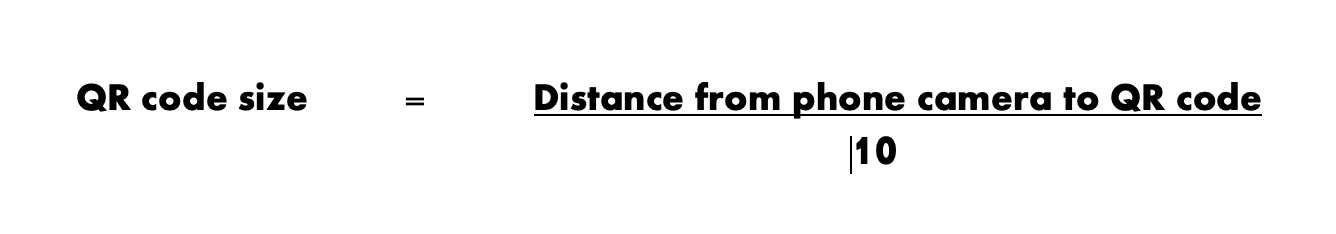 For example, if the intended distance between the phone camera and the QR is 20cm, then we divide that distance by 10 to get the size of the QR code – in this case 2cm.
For example, if the intended distance between the phone camera and the QR is 20cm, then we divide that distance by 10 to get the size of the QR code – in this case 2cm.
When it comes to resolution, it’s a good idea to make sure your QR code is sharp and well defined so that it can be read accurately. For a general guide to achieving good print resolution, you can check out our Resolution Guide.
If you’re going to be using your QR code for a campaign that requires printing on a variety of different size elements, where possible try to source your QR code image in a vector format. The beauty of a QR code in a vector graphic format is that you’ll always be able to scale it up or down to any size in a program like Adobe Illustrator without losing resolution.
Colour and contrast
The higher the contrast between the printed area in your code and the blank background, the easier it is for a device to read the code. However, that doesn’t mean you’re restricted to the traditional black on white scheme.
What you’re aiming for is a contrast ratio at 4:1 or greater. Here’s an idea of what that might look like:
You don’t have to limit yourself to shades of grey either, many QR codes use two shades of the same colour or two different colours. Just make sure your different colours maintain a contrast between one another in terms of brightness.
However, it’s important to note, if your QR code will be read by a dedicated scanning device, DO NOT USE RED OR PINK. Infrared scanners make no distinction between red and white, so a red or pink QR code will essentially be invisible to the device.
Can I put a logo on my QR code?
One fascinating feature of a QR code is that you can slap a logo across up to 30% of your QR code’s printed area and it will still work! As unlikely as this seems, there’s a significant margin for error built into QR codes called ‘error correction’. This means it can still be scanned and read with nearly a third of its area obscured.
Originally built into the technology as a safety net in case the printed code became dirty or damaged in an industrial setting, error correction is great news for marketers that want to add a touch of customisation to their code.
You should be mindful not to cover too much of the code, and remember, by removing the failsafe that is error correction, your code will have to be precisely printed, clean and undamaged if it’s to function correctly.
The key to success is to test, test and test again to make sure your QR code works properly.
What do I make sure my QR code catches on?
One advantage of the (almost literally) chequered history of QR codes is that you can learn a lot from the past. If you’re cautious about which approaches to avoid, it’s worth looking back to the aspects of QR codes that led them to fall out of favour the first time around in the twenty-teens.
One of the major bugbears was a seeming lack of context to these little black and white boxes that suddenly started to appear. Even now, 10 years later, a QR code with no instruction, other than perhaps a cursory ‘Scan Me’, is unlikely to gain yield results. You wouldn’t click a button on a website that says “press me”. You could end up watching Rick Astley, or worse…
A minimal approach could have some success if coupled with graphic content as part of a mysterious guerrilla marketing campaign, but for the most part mainstream audiences are too savvy and cynical to use a QR code without a clear and suitable context.
The same goes for accessibility, For your code to be scannable, make sure your it doesn’t appear at an inaccessible height or distance. And of course, be mindful of the surface where it will appear. Make sure it’s on a nice flat, uninterrupted area and not cropped off. Basically, don’t do this:
With QR codes part of everyday life nowadays, there’s no reason you can’t make them work for you. Consumers have come to accept and use QR codes readily, so it’s down to you to deploy your campaign in the right setting, surrounded by great design and a clear message.