Custom Shape Sticker Sheet Artwork Guide
This guide outlines how best to supply artwork for Custom Shape Sticker Sheets, whether you’re:
Supplying individual images – where you upload one sticker design for us to gang up on sheets on your behalf.
or
Supplying images already imposed on a sheet – an option for experienced designers where you can upload finished artwork for complete sheets, along with a cutter guide. This option allows you to feature as many identical or uniquely shaped stickers as will fit on the sheet.

Supplying individual images
Firstly, to begin shopping for Custom Shape Stickers:
- Visit: Custom Shape Sticker Sheets
- Click on the DO YOU NEED US TO IMPOSE YOUR IMAGES? drop-down menu
- Choose Yes, I will be supplying individual images
- Pick the SIZE and ORIENTATION of the sheets you require from the drop-down menus
- Select the NUMBER OF LABELS PER SHEET you would like on the next drop-down menu. You can choose to have quantities of 1, 2, 4, 8 or 32 as standard which will receive an online proof, or alternatively select Other label per sheet amount. This will generate a new drop-down menu underneath where you can select other numbers of labels on your sheet, with our pre-press team creating the proof and emailing it to you for approval after your purchase has been completed. All stickers included on the sheet need to use the same artwork.
- On the CAN WE RESIZE YOUR DESIGNS TO FIT ON THE SHEET? drop-down menu, specify Yes or No. This determines whether you want us to retain the sticker dimensions specified on the artwork, or whether you’re happy for us to tweak the size in order to fit your specified NUMBER OF LABELS PER SHEET. You can check how your resized artwork will appear on your proof later.
- Specify your PAPER TYPE
- Select the number of sheets (not stickers) that you require
- Add to basket and proceed to checkout
At this point, you’ll be prompted to upload your artwork. You can go directly to Upload Your Artwork, or continue shopping and visit Your Basket later, where an artwork preview appears in the first column. Click Upload Artwork to add your file.
For more information about file types, you can read our Supplying Artwork support guide.
On the UPLOAD ARTWORK FOR STICKERS & LABELS screen, you can browse your files, find your artwork, and upload it to the site.
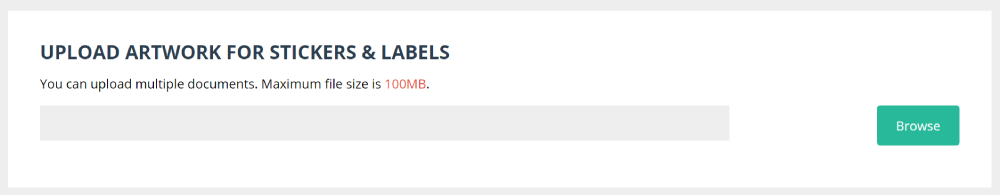
If you chose to have either 1, 2, 4, 8 or 32 stickers on your sheet, you can click on View Proofs after your artwork has been uploaded to launch the Online Proofing Tool. Once the tool has run through various checks, you’ll be presented with a preview of how your sticker sheet will appear. A red line will indicate where each sticker is cut.

If you choose Yes in the drop-down menu for CAN WE RESIZE YOUR DESIGNS TO FIT ON THE SHEET?, your image will have been scaled to fit your specified quantity of stickers onto the sheet size you selected.
If you’re not happy with the appearance of the proof, you can reject it and return to the product options to alter your preferences.
Our design team is on hand to help if you’re unable to achieve the layout you desire.
Supplying images already imposed on a sheet
This is a fantastic option for more experienced designers with the skills to layout their artwork to maximise the quantity and variety of stickers per sheet.
By choosing this option you can submit artwork, along with a cutter guide, for as many unique sticker designs as you can fit on one sheet.
The resulting Sticker Sheets are perfect for inserts and giveaways where you want to provide a selection of different Custom Shape Stickers.
- Visit: Custom Shape Sticker Sheets
- Click on the DO YOU NEED US TO IMPOSE YOUR IMAGES? drop-down menu
- Choose No, I will supply them already imposed on a sheet
- Pick the SIZE and ORIENTATION of the sheets you require from the drop-down menus
- Specify your PAPER TYPE
- Select the quantity of sheets (not stickers) you require
- Add to basket and proceed to checkout
At this point, you’ll be prompted to upload your artwork. You can go directly to Upload Your Artwork, or continue shopping and visit Your Basket later, where artwork appears in the first column. Click Upload Artwork to add your file.
Artwork for Custom Shape Stickers already imposed on a sheet must feature one layer for artwork and a second layer featuring the cutting guide as a spot colour named "Cut".
It’s important to observe 3mm Bleed & Safe areas when laying out your Sticker artwork and cutter guides. For more information, you can read more in our Bleed Guide.
For more information about file types, you can read our Supplying Artwork support guide.
On the UPLOAD ARTWORK FOR STICKERS & LABELS screen, you can browse your files, find your artwork, and upload it to the site.
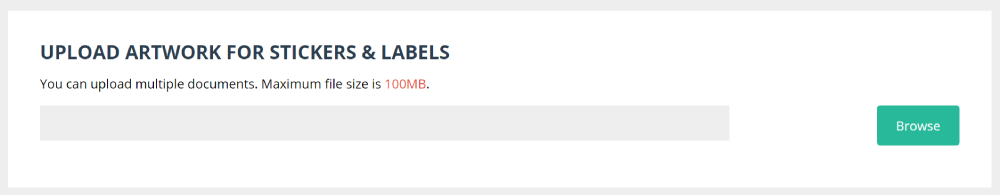
Once uploaded, click on View Proofs to launch the Online Proofing Tool. Once the tool has run through various checks, you’ll be presented with a preview of how your sticker sheet will appear. A red line will indicate where each sticker is cut.
If you’re not happy with the proof, you can reject it so that you can amend and re-upload your artwork. Our design team is on hand to help if you run into difficulties.
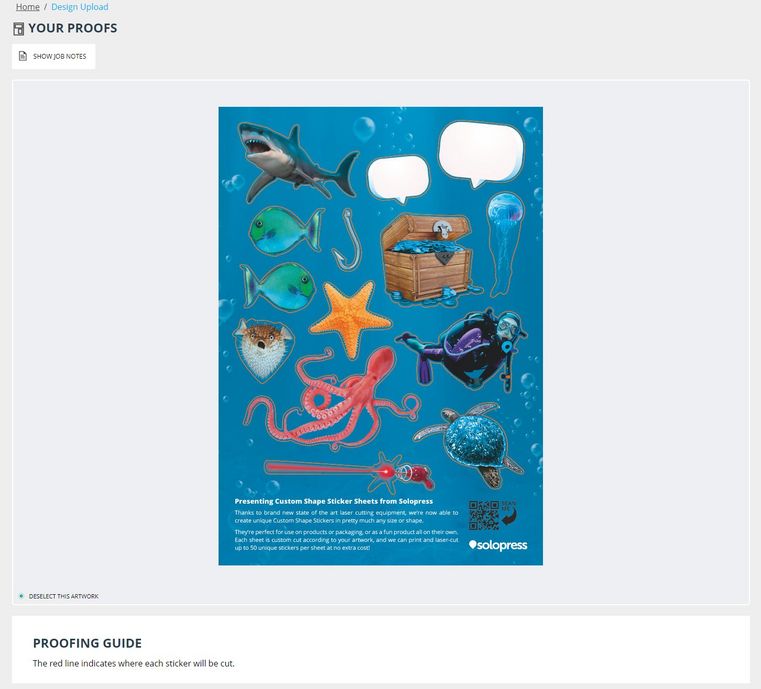
Need Help?
Following these guidelines ensures that there will be no delays with your printing. If you have any problem, please don't hesitate to call our team on 01702 460047 who will be more than willing to help.
